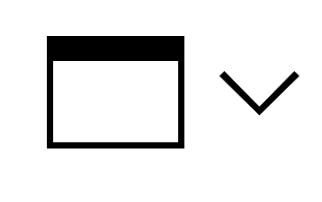WiFi TUKE
There are two WiFi networks in permanent operation at TUKE with the following advertised SSID identifiers:
- eduroam - network without protocol and performance limitations intended for authenticated employees and students
- TUNET-guest - unsecured network that is without user authentication and therefore has protocol restrictions set. This network is intended for occasional use, e.g., for guests.
Eduroam WiFi network at TUKE

Eduroam is an international project and at the same time a service through which users from participating organizations mutually gain access to the Internet in the host organization involved in the project using their home access data for authentication. The administrative overhead of accessing the network is thereby significantly reduced and at the same time user mobility is supported.
Further information about the eduroam project and related activities can be found at www.eduroam.org. The eduroam project is implemented almost worldwide – an interactive map of the availability of the eduroam network.
SANET provides its members with the basic infrastructure for using the eduroam service. In Slovakia, the project is implemented in the following organizations:
- Civic association Ynet
- University of Prešov in Prešov
- Slovak University of Agriculture in Nitra
- Slovak University of Technology in Bratislava
- Technical University in Zvolen
- Comenius University in Bratislava
- Constantine the Philosopher University in Nitra
- Matej Bel University in Banská Bystrica
- Pavol Jozef Šafárik University in Košice
- Institute of Experimental Physics SAS
- University of Žilina in Žilina
Application for locating the availability of the eduroam network
Connecting to the eduroam wireless network for TUKE users
To use the service, a WiFi card (module) (802.11a/b/g or 802.11n) is required in your device and you must be within range of a WiFi connection. The service must be configured in the operating system. The connection has been tested for OS:
- Windows 8.1/10
- Linux distributions
- Android
- iOS (iPhone, iPad)
Application for automatic WiFi client setup for Windows OS, macOS, iOS, Linux.
You can find the connection instructions on the page → Eduroam wireless network user guide.
- The eduroam network uses WPA2-Enterprise security with AES encryption and the 802.1x standard with PEAP-MSCHAPv2 identity authentication for login and is propagated under the eduroam SSID.
- Guest users from other universities at TUKE must have an active eduroam account created in their parent organizations.
- TUKE students and employees can get their access data on this page.
Information about logging into the eduroam wireless network at TUKE
TUKE users log in to the eduroam network with their unique login which is in the format xy123ab@tuke.sk (with the added @tuke.sk suffix) and the WiFi password they previously set on the page https://identity.tuke.sk/ - guide for setting WiFi password.
Users from other organizations participating in the eduroam, enter the suffix of their organization when logging into eduroam, i.e. log in with, e.g., login_eduroam_upjs@upjs.sk and the WiFi password generated in their home organization.
Configuration of WiFi clients for the eduroam wireless network
To simplify the configuration of WiFi clients in the OS environment of Windows 8.1/10, Linux, Mac, iPhone, an application was created for automatic setting of network authentication parameters which you can download here. Profile settings can also be done manually according to the steps on the Eduroam wireless network user guide.
Subsequently, when logging into the eduroam network, the user enters their login data in the form xy123ab@tuke.sk where xy123abis their unique login and WiFi password.
TUNET-guest wireless network
When connecting to the TUNET-guest network, the user is alerted to the fact that they are connecting to an unsecured network which only allows the following protocols:
- POP3 (110) a POP3s (995)
- IMAP (143) a IMAPs (993)
- SMTPS (465), SMTP-TLS (587)
- FTP (21)
- MSN (1863)
- HTTP (80)
- HTTPS (443)
and it is recommended to use the eduroam network. The text of this notification is displayed to the user as information when logging into the TUNET-guest WiFi network:

Where you can connect:
The WiFi infrastructure in operation at TUKE works with 802.11a/b/g/n/ac standards. A centralized solution from Cisco is used and a total of almost 300 access points managed by two redundant WiFi controllers are deployed at TUKE. WiFi access points are installed in the following locations:
- TUKE campus at Letná 9,
- Faculty of Aeronautics campus at Rampová 7,
- Faculty of Manufacturing Technologies in Prešov,
- TUKE buildings at Grešákova 6 and Mäsiarska 74,
- TUKE student dormitories in Košice and Prešov.
The TUKE campus map shows the number of access points in individual buildings in mid-2019.
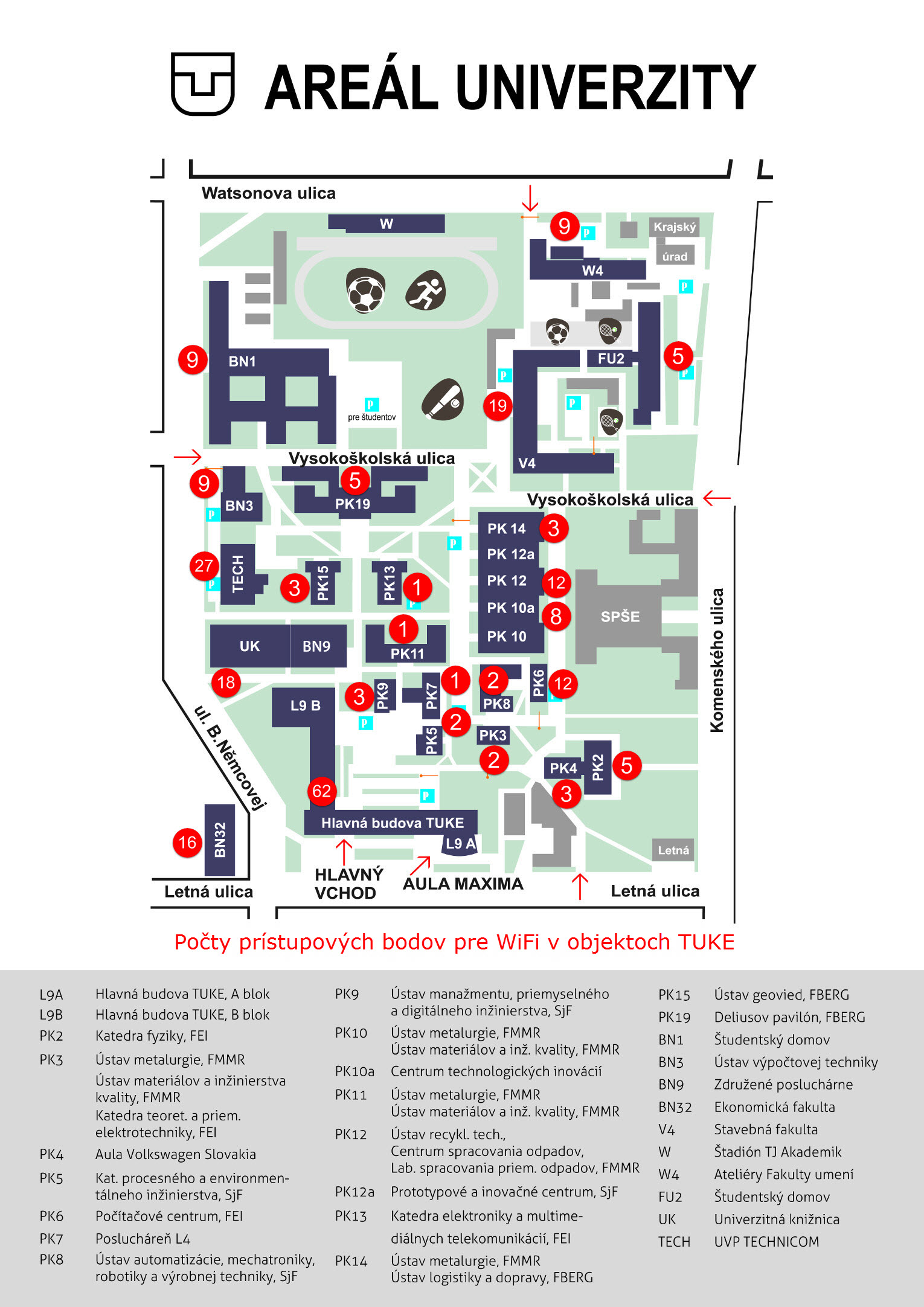
Access points are located in the interior of buildings, usually near the ceilings or on the ceilings of corridors. For the user we present an illustrative image of one of the models used to enable them to visually locate the access point.

Contact information:
WiFi central management:
- ÚVT TU Nemcovej 3
- wifi@helpdesk.tuke.sk
- dispecing@helpdesk.tuke.sk
- ICT Dispatching Tel.: +421 55 602 6000
Network usage policy
The Operating Regulations PvP/TUKE/PSIS/21 of the TUNET Computer Network and the TUKE Information System as well as the SANET Acceptable Use Policy also apply to the use of WiFi networks at TUKE.