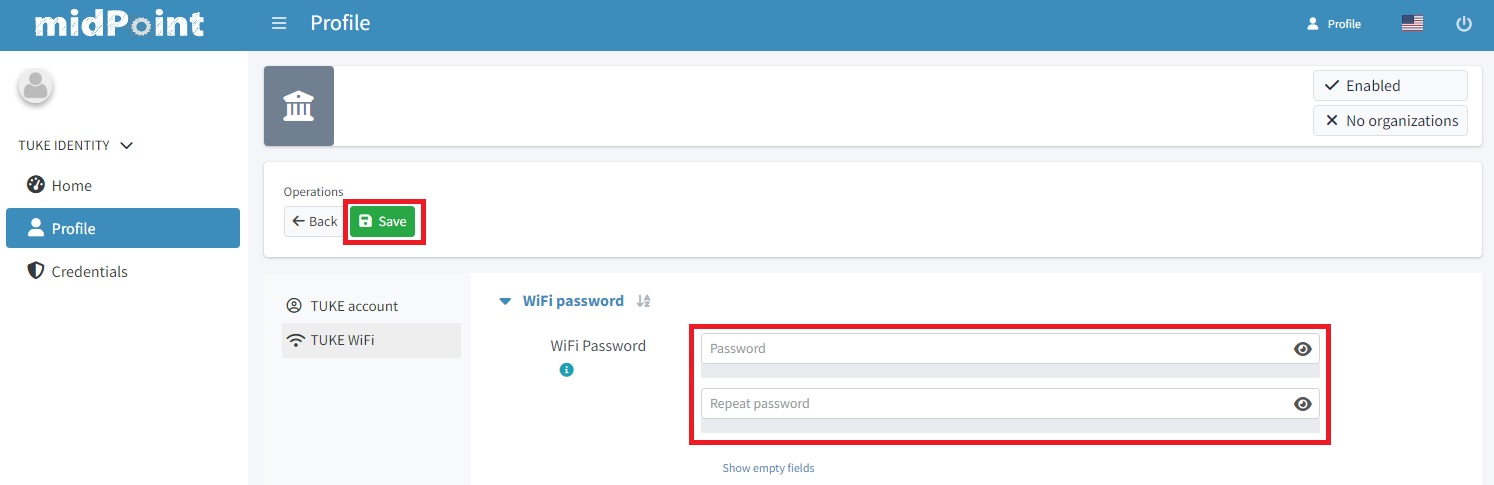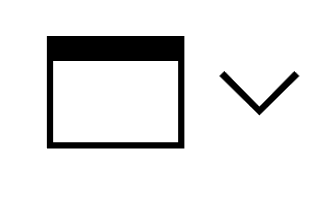Password Setting for EDUROAM
The user can set a password at https://identity.tuke.sk/ after logging in with their unique data in the WiFi password entry. The WiFi password should not be the same as the login password for the user's unique account.
- Enter your unique TUKE login in the "Username" field (point 1.)
- Enter your current password in the "Password" field (point 2.)
- Press the "Sign in" button to enter the portal (point 3.)
- If necessary, you can change the language version of the site (point 4.)
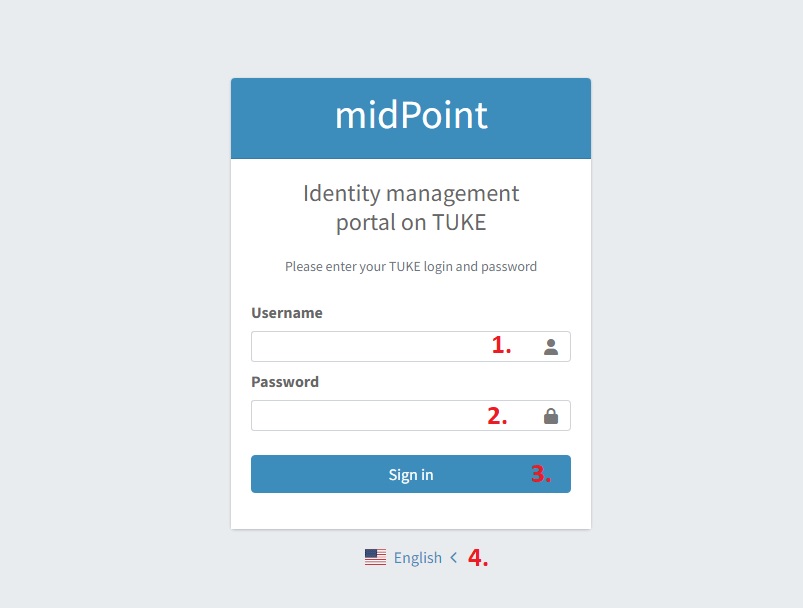
Select the "Wifi Password" item.
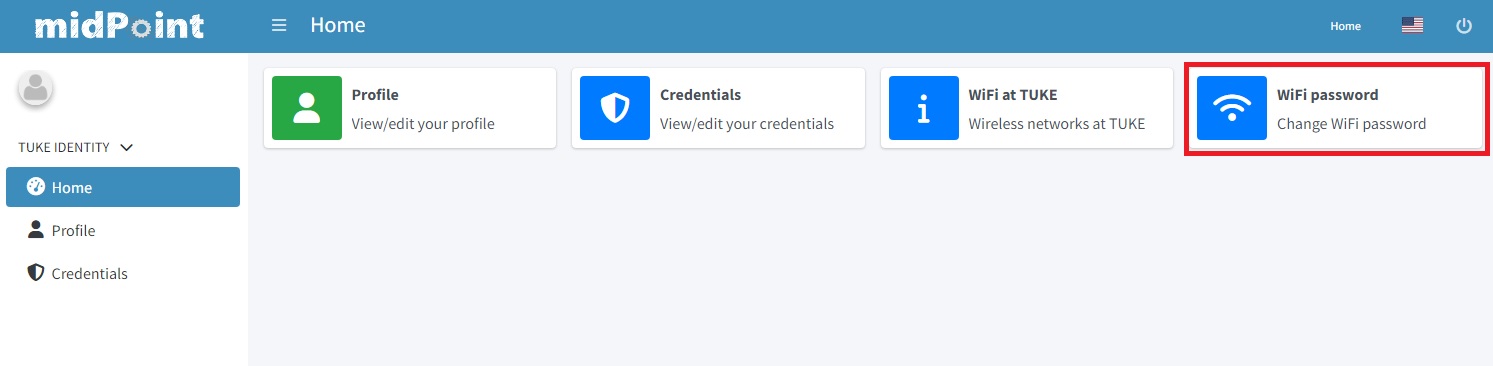
Click on the "Change" button:
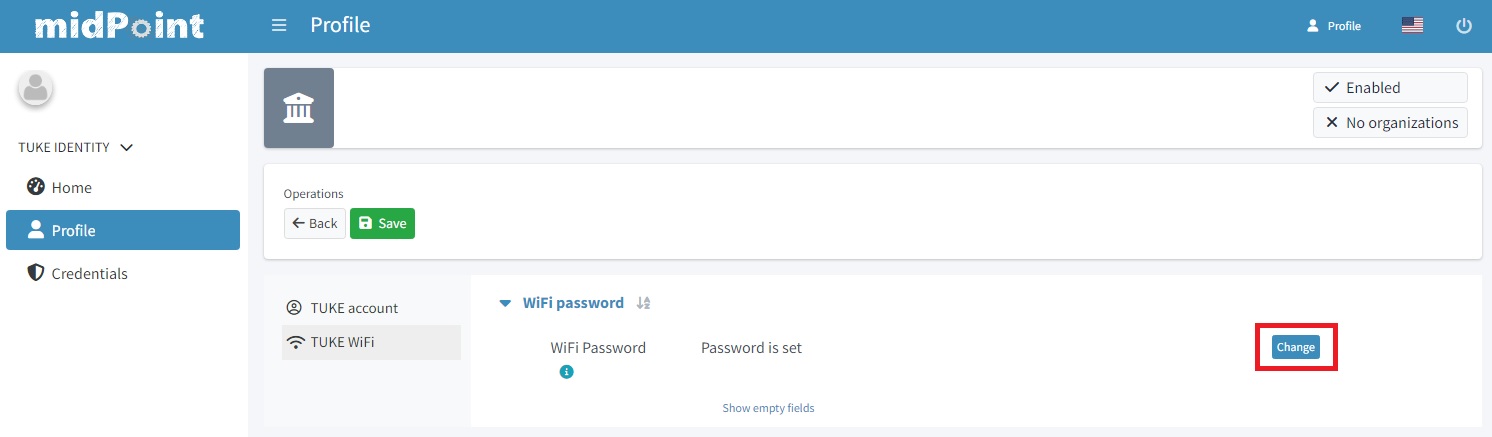
Enter a new password in the password fields and use "Save". The WiFi password should not be the same as the login password for the user's unique account!