banner
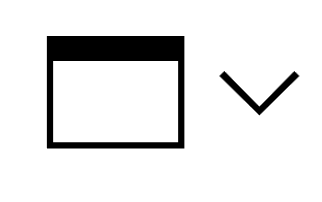
infoBoxes
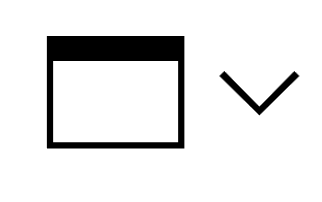
-
ICT IT DISPATCHING
ICT IT DISPATCHING
First contact workplace for reporting IT requests.
-
TECHNOLOGIES AND INFRASTRUCTURE
TECHNOLOGIES AND INFRASTRUCTURE
Information about data centers, computer network and their management.
-
ICT SERVICES
ICT SERVICES
Portfolio of services provided by ICT to TUKE employees and students.
-
SOFTWARE PRODUCTS
SOFTWARE PRODUCTS
Software products for use in teaching and research within the whole university.
News Calendar
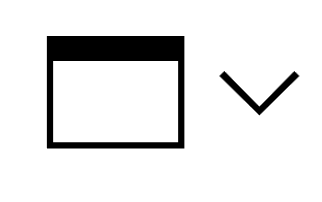
| Mon | Tue | Wed | Thu | Fri | Sat | Sun |
|---|---|---|---|---|---|---|
| Loading backend data | ||||||

