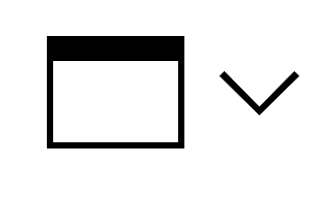macOS
In the upper left corner, select the Apple logo (1.) and click on "System Settings…" (2.):

Then click on "Internet Accounts" (1.) and select "Add Account…" (2.):

Select the Microsoft Exchange service:

Enter the necessary information in the form field and select the "Sign In" option.

Next, select the option "Configure Manually"

Enter the necessary information in the form field and select the "Sign In" option (ATTENTION: The username must be entered in the form aa123xy@ad.tuke.sk):

Select the applications you want to synchronize with your TUKE account (1.) and click "Done" (2.):